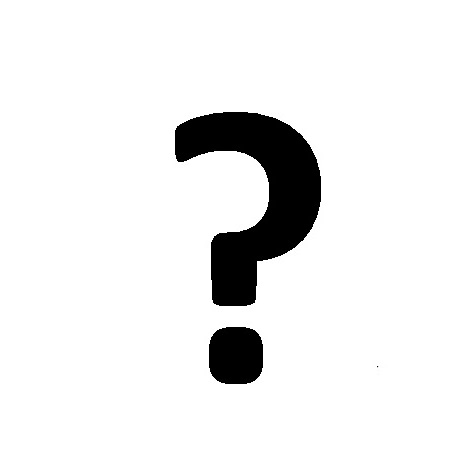Turning Technologies TurningPoint manuals
Owner’s manuals and user’s guides for Audio Turning Technologies TurningPoint.
We providing 2 pdf manuals Turning Technologies TurningPoint for download free by document types: User Manual

Turning technologies TurningPoint User Manual (277 pages)
Brand: Turning-technologies | Category: Audio | Size: 3.87 MB |

Table of contents
TurningPoint
17
3D Pie Slide
40
Offset Slide
41
Wager Slide
50
Yes/No Slide
52
Essay Slide
60
Add Objects
102
7 Click Open
107
Install Devices
118
PresenterCard
120
ResponseWare
124
A text box opens
130
Settings
132
• Slide Settings
133
Settings
135
Slide Settings
146
Answer Settings
149
• Sakai
157
Next Steps
171
Ranking Wizard
175
Standards
182
Standards Window
187
3 Click New
188
QuestionPoint
195
Parser Documents
201
• L = Left
204
• R = Right
204
• F = Full
204
Import Slides
209
Dialog Window
210
Reset Sessions
214
Settings Window
216
Polling Open
219
Polling Closed
219
Data Slicing
225
View a Report
228
Types of Reports
233
Other Reports
242
Sessions
245
Reset Session
255
E-mail Session
273
Frequently Asked
275
Questions
275

Turning technologies TurningPoint User Manual (282 pages)
Brand: Turning-technologies | Category: Audio | Size: 3.95 MB |

Table of contents
TurningPoint
17
3D Pie Slide
41
Offset Slide
42
Wager Slide
51
Yes/No Slide
53
Essay Slide
61
5 Click Done
75
Modify Slides
100
Color Swatches
101
Add Objects
106
7 Click Open
111
Install Devices
121
PresenterCard
123
ResponseWare
127
A text box opens
133
Settings
135
• Slide Settings
136
Settings
138
Slide Settings
149
Answer Settings
152
• Sakai
160
Next Steps
174
Ranking Wizard
179
Standards
186
Standards Window
191
3 Click New
192
QuestionPoint
199
Parser Documents
205
• L = Left
208
• R = Right
208
• F = Full
208
Figure 3-1
211
Import Slides
213
Dialog Window
214
Reset Sessions
218
Settings Window
220
Polling Open
223
Polling Closed
223
Data Slicing
230
View a Report
233
Types of Reports
238
Other Reports
247
Sessions
250
E-mail Session
278
Frequently Asked
280
Questions
280
More products and manuals for Audio Turning Technologies
| Models | Document Type |
|---|---|
| TurningPoint AnyWhere |
User Manual
 Turning Technologies TurningPoint AnyWhere User Manual,
70 pages
Turning Technologies TurningPoint AnyWhere User Manual,
70 pages
|
| TurningPoint AnyWhere |
User Manual
 Turning Technologies TurningPoint AnyWhere User Manual,
76 pages
Turning Technologies TurningPoint AnyWhere User Manual,
76 pages
|
| Response |
User Manual
 Turning Technologies Response User Manual,
88 pages
Turning Technologies Response User Manual,
88 pages
|
| Triton Organization Manager |
User Manual
 Turning Technologies Triton Organization Manager User Manual,
4 pages
Turning Technologies Triton Organization Manager User Manual,
4 pages
|
| Triton Proctor |
User Manual
 Turning Technologies Triton Proctor User Manual,
4 pages
Turning Technologies Triton Proctor User Manual,
4 pages
|
| Triton Site Manager |
User Manual
 Turning Technologies Triton Site Manager User Manual,
4 pages
Turning Technologies Triton Site Manager User Manual,
4 pages
|
| Triton Proctor Application |
User Manual
 Turning Technologies Triton Proctor Application User Manual,
30 pages
Turning Technologies Triton Proctor Application User Manual,
30 pages
|
| Triton Web |
User Manual
 Turning Technologies Triton Web User Manual,
61 pages
Turning Technologies Triton Web User Manual,
61 pages
|
| PresenterCard |
User Manual
 Turning Technologies PresenterCard User Manual,
10 pages
Turning Technologies PresenterCard User Manual,
10 pages
|
| PresenterWare |
User Manual
 Turning Technologies PresenterWare User Manual,
13 pages
Turning Technologies PresenterWare User Manual,
13 pages
|
| Touch Board |
User Manual
 Turning Technologies Touch Board User Manual,
20 pages
Turning Technologies Touch Board User Manual,
20 pages
|
| Touch Board |
User Manual
 Turning Technologies Touch Board User Manual,
2 pages
Turning Technologies Touch Board User Manual,
2 pages
|
| DualBoard |
User Manual
 Turning Technologies DualBoard User Manual,
27 pages
Turning Technologies DualBoard User Manual,
27 pages
|
| Hardware Updater |
User Manual
 Turning Technologies Hardware Updater User Manual,
9 pages
Turning Technologies Hardware Updater User Manual,
9 pages
|
| Mobi |
User Manual
 Turning Technologies Mobi User Manual,
37 pages
Turning Technologies Mobi User Manual,
37 pages
|
| Mobi |
User Manual
 Turning Technologies Mobi User Manual,
16 pages
Turning Technologies Mobi User Manual,
16 pages
|
| AdjustIt 3 |
User Manual
 Turning Technologies AdjustIt 3 User Manual,
3 pages
Turning Technologies AdjustIt 3 User Manual,
3 pages
|
| ResponseCard Programmer |
User Manual
 Turning Technologies ResponseCard Programmer User Manual,
10 pages
Turning Technologies ResponseCard Programmer User Manual,
10 pages
|
| WorkSpace |
User Manual
 Turning Technologies WorkSpace User Manual,
41 pages
Turning Technologies WorkSpace User Manual,
41 pages
|
| WorkSpace |
User Manual
 Turning Technologies WorkSpace User Manual,
49 pages
Turning Technologies WorkSpace User Manual,
49 pages
|